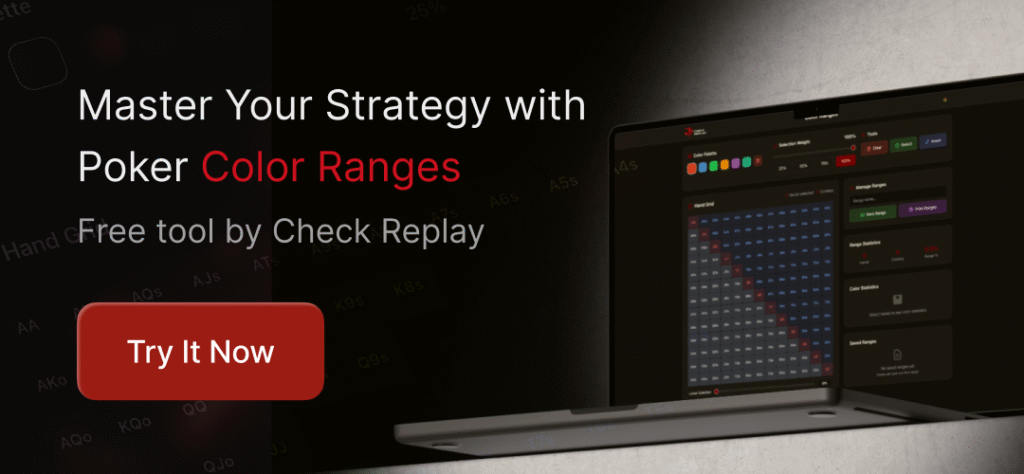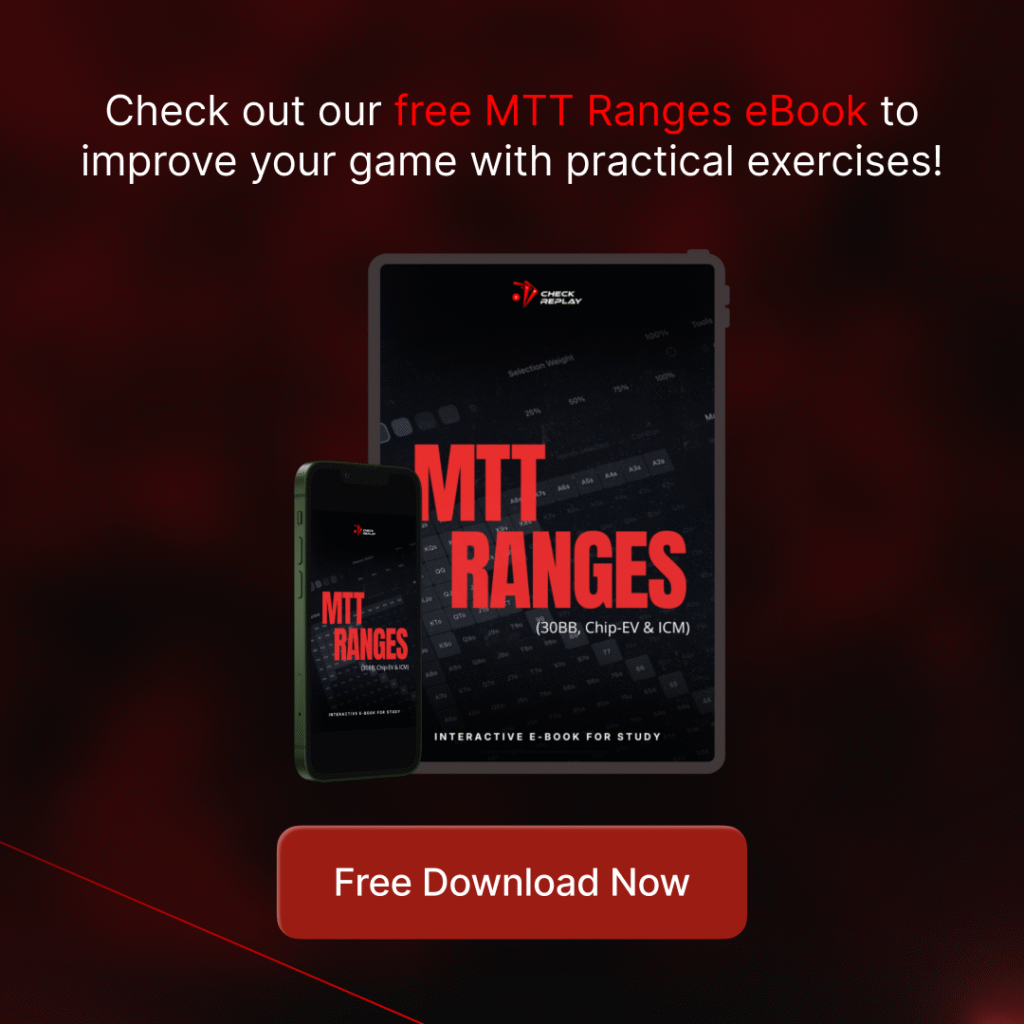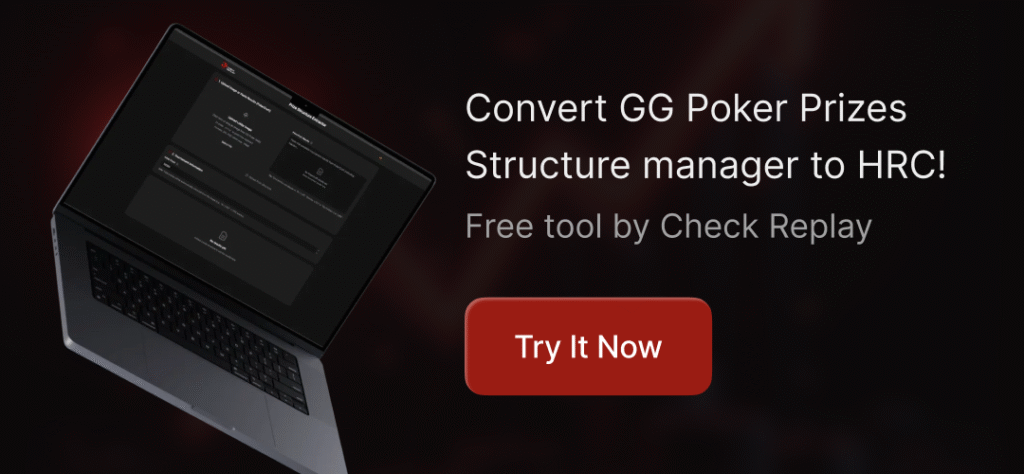Replay hands, analyze leaks, and study smarter with Check Replay—the free online poker tool for MTTs and cash game reviews.
Hello! In this article we will go through the features and functionalities available in Check Replay.
If you’re serious about getting better at poker, you need a fast, reliable way to replay hands and spot leaks. Check Replay is a free online poker tool that lets you load hand histories from the world’s biggest cardrooms, review sessions in minutes, and make better decisions next time you play. Built by grinders for grinders, it packs the exact study features winning players use daily.
Check Replay is a tool being constantly upgraded by an A-team of players, bringing to you features that we wanted to see in our particular study sessions. From noobs, to some of the most profitable players in the world, we strive to have people from all walks of life benefiting and contributing to our tool.
So let’s begin! We will look at the layout of our tool (note that future updates will further increment our experience) and break it down by functions.
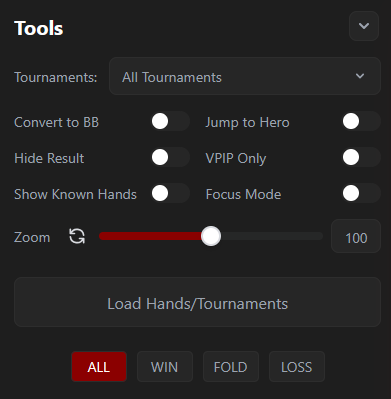
Convert to BB
The option of converting stacks and pots to BB is preferred to most replayers. It allows for you to think your game while regarding different tourney phases, being extra aware of different sizes that players put in. When reviewing hands throughout a long tourney, thinking about hundreds of thousands (even millions) in chips can be an eye sore.
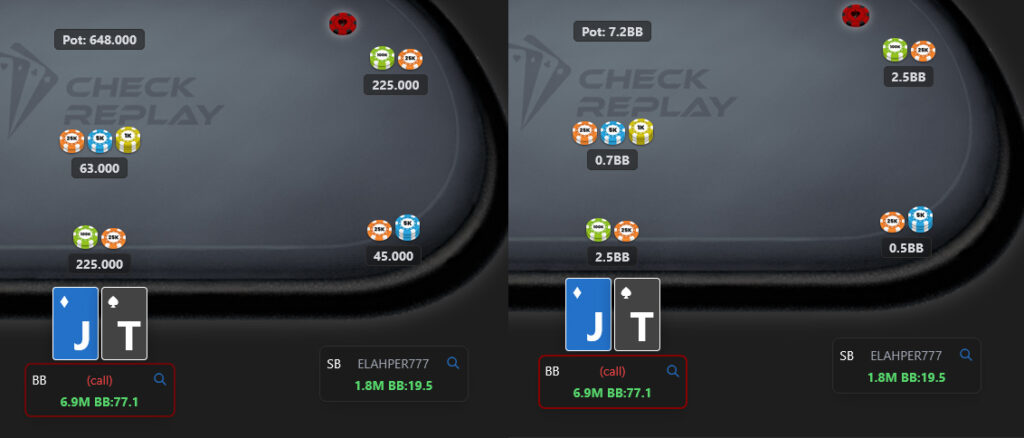
Big blind view allows a quick reassessment of sizing when needed.
Jump to Hero
Thinking about earning time when reviewing long sessions, Jump to Hero allows for a already established table, beginning on the first Hero action. This makes for a smooth replay when you’re not particularly reviewing any specific villain behaviour. Jumping to hero makes us crunch through pre-flop actions exponentially.
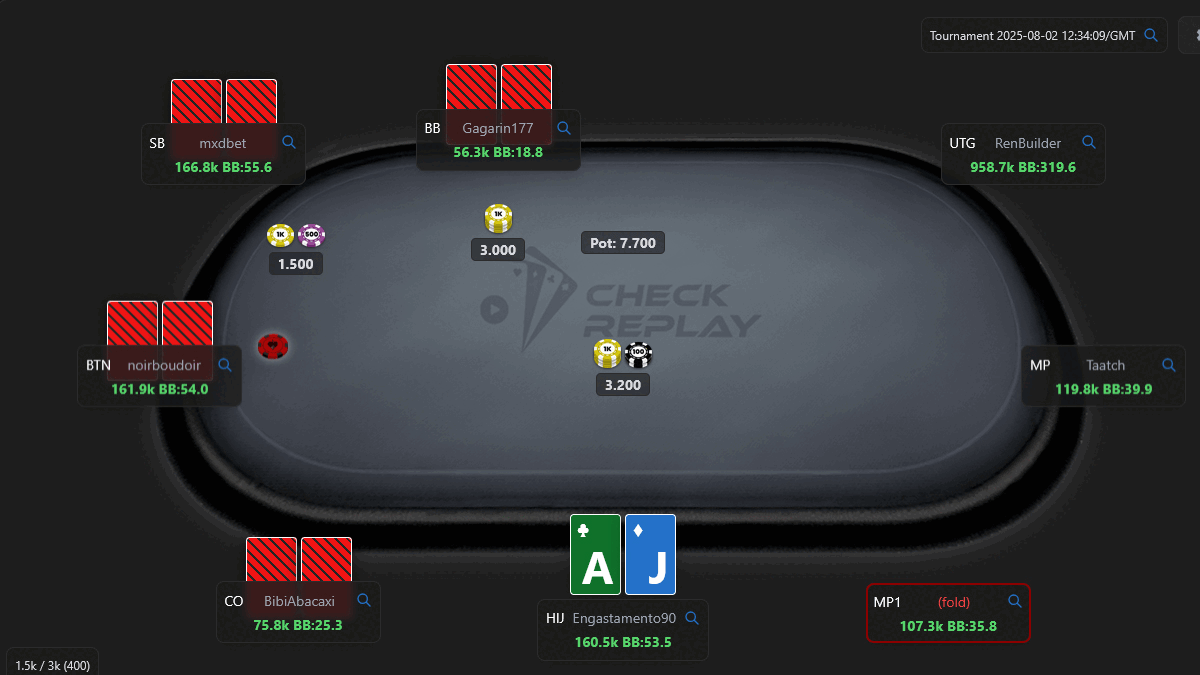
Make use of it when in a hurry! Edit and export tight spots and review them quickly through your day!
Hide Result
The ability of hiding results from the sidebar leads us to an unbiased review of our plays. It’s very easy to think about right calls when you know the answer already. Don’t spoil your studies and review every hand like you just seen it.
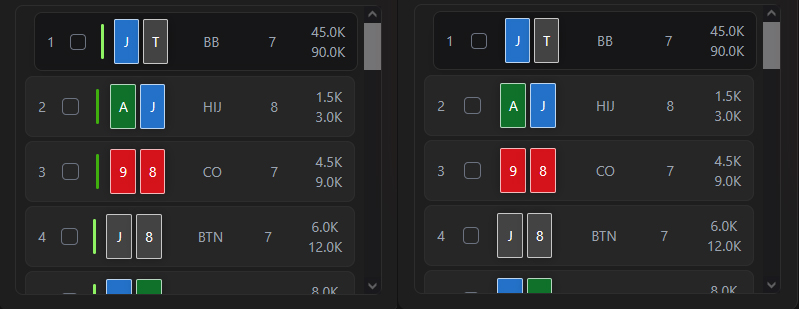
VPIP Only
VPIP means “Voluntary Put In Pot”, it is a statistic given to how times a given poker player puts money on a hand. Checking the VPIP Only will filter all hands you effectively put chips on. We don’t wanna see ourselves scrolling through folded seven-deuces for most sessions.
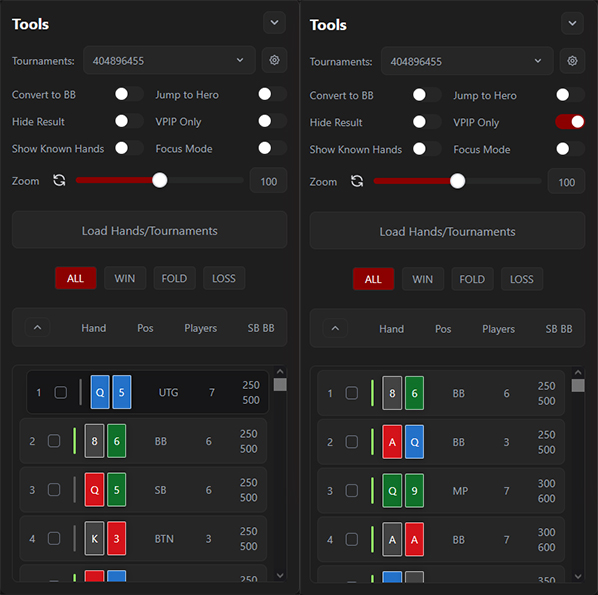
On the left, your hands disposed as you play the tourney. To the right, a selected array of the most interesting hands; the ones you played in.
Toggle it, and see only hands where you confided your chips in, use our different tools to customize the replay catering it to your own needs.
Show Known Hands
If there’s a showdown there will be use for the Show Known Hands toggle. Activate it, and see the players hands even before the flop. Get a precise equity calculation through every street played.
Take these hands gracefully to understand fold and bluffing behaviour within your opponents.

With Show Known Hands toggled, you’ll see all exposed hands and equities from pre-flop.
Focus Mode
For players running Check Replay in a different monitor Focus Mode is a great choice. Toggle it for a sleek, clean replaying experience.
Developer’s tip: combine it with your own browser Fullscreen toggle and Check’s zoom function to comfortably take information on your own preferrence.
Result Filter
Furthermore, we get to our filtering option. Through these buttons you can filter your hand history for won hands, folds, and losses.
While scrolling the hand list you may select individual hands that will be kept under filter “MH” for “my hands”. You can also export them on a .txt file that reads just like any hand history, from any other cardroom.
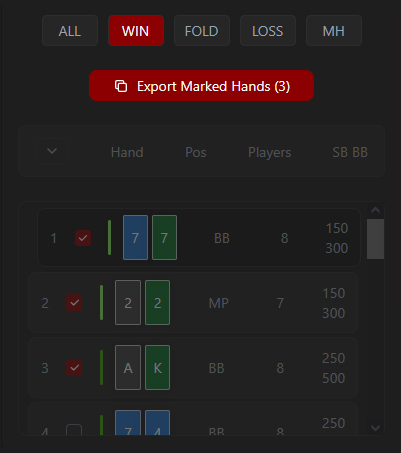
When toggled, the list will indicate big wins with dark green, and regular wins with light green. This will be the same when analyzing your losses.
Copy/share Hands
In virtue of making each study session social and ready to share we implemented the function of sharing hands.
Copying a hand will crop the individual hand data from the hand history archive, putting it on your clipboard right away.
Share hand, however, will create a custom Check Replay url, that can be posted to social media, shared with your friends, and acessed by anyone that got the link
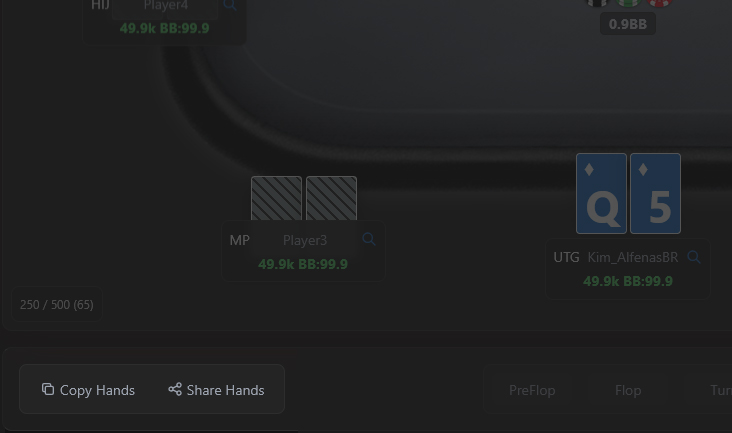
Make sure to remember and discuss your best hands by joining our Discord channel! That’s community and weekly warmups – completely free.
Design Settings
In regards to customization Check Replay allows you to take full control over any visual preferrence while studying your replays.
Our replayer design editor brings a renewed experience and fine tweaking that is very important in the long run.
Customize your text color, table lights, go through different presets for cards, even table designs.
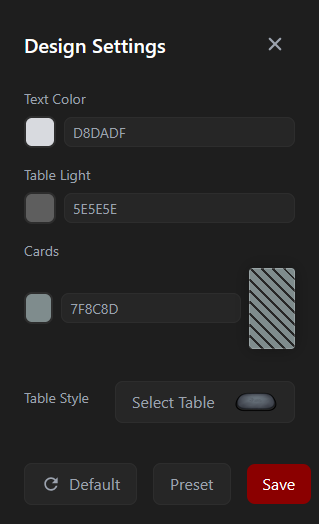
Make sure to save and load your presets when choosing between a day/night mode!
SHARKSCOPE INTEGRATION
Wherever you see the blue magnifier icon, using it will take you to a SharkScope search on the matter.
SharkScope is the largest database on poker tourneys in the world, hosting over 900 million tourneys on PokerStars alone.
You’ll see the search icon next to player and tourney names. Clicking it will open a new tab, redirecting you to a SharkScope search result.
Use it to know better your opponents, and get a hold of valuable information that is game changing.
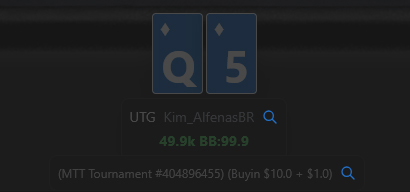
Use your SharkScope results in synergy with the Player Left Calculator!
Player Left Calculator
The Player Left Calculator was made to understand ICM and different phases of the tourney.
After acquiring your SharkScope results, insert them here and get a hand by hand review on the overall situation.
Know the exact % of players left, and how this influences your calls and general stack.
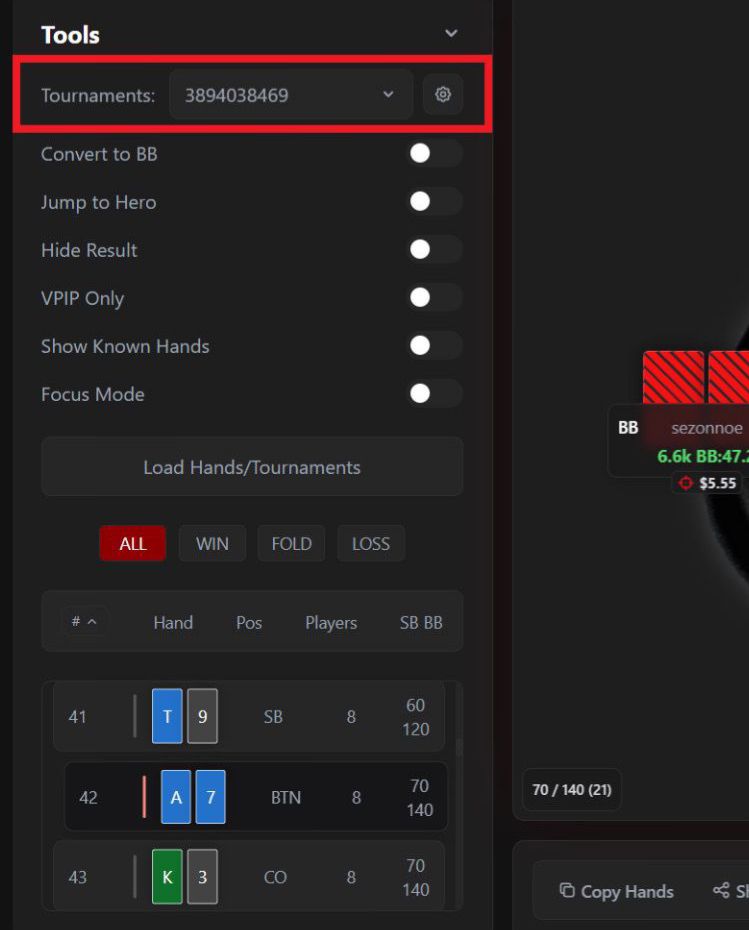
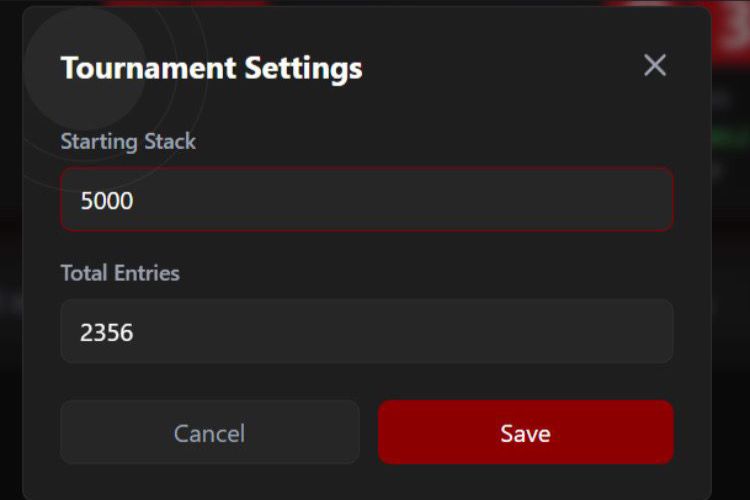
Range Builder
Check Replay latest tool developed is the Range Builder. In here, you can explore many different scenarios regarding hands.
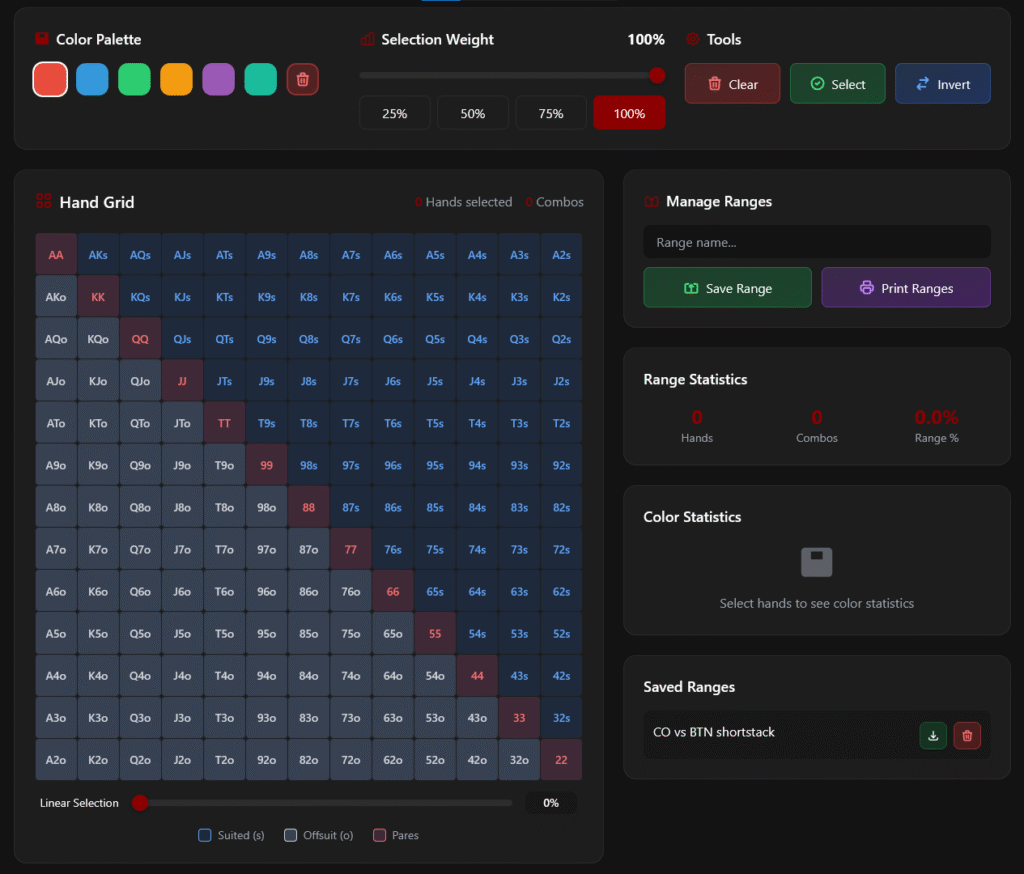
Color Palette and Selection Weight allow you to create custom ranges to represent different scenarios in your poker tourneys.
It can be used alongside a solver to test your game simulating different situations throughout hands.
Save, manage, and print your ranges so you keep track of recurring positions and mistakes.
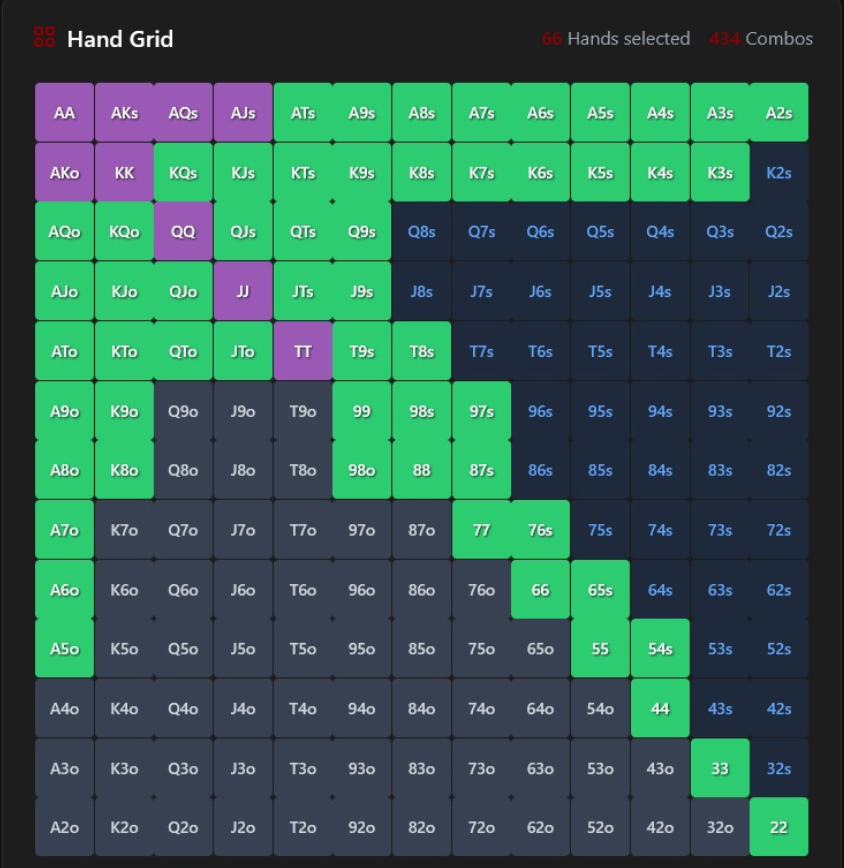
One of the saved ranges, with different colors representing all-in or check/call.